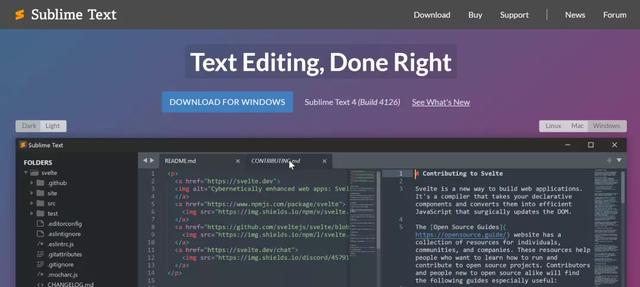黑苹果添加启动项介绍(黑苹果引导程序OpenCore)

2021-12-07, 国外黑苹果大神vit9696在他们的github团队网站dortania发布了最近一次的黑苹果引导Opencore及相关的kext驱动的更新说明,给广大的黑苹果玩家又带来了好消息:
intel第12代处理器 Alder Lake 以及配套的Z690芯片组主板已经可以愉快地吃上黑苹果系统!
详细更新介绍如下:
OpenCore 0.7.6 ChangelogsFixed stack canary support when compiling with GCC
Added automatic scaling factor detection
Explicitly restricted ResizeAppleGpuBars to 0 and -1
Fixed OpenCanopy long labels fade-out over graphics background
Fixed ProvideConsoleGop not disabling blit-only modes (e.g. on Z690)
Fixed Alder Lake SMBIOS CPU model information
Added XCPM CPU power management ACPI table for Intel Alder Lake
Updated draw order to avoid graphics tearing in OpenCanopy
Fixed handling PCI device paths with logical units in ScanPolicy
Added ReconnectGraphicsOnConnect option for enabling alternative UEFI graphics drivers
Added BiosVideo.efi driver to use with ReconnectGraphicsOnConnect
Changed FadtEnableReset to avoid unreliable keyboard controller reset
Added EnableVmx quirk to allow virtualization in other OS on some Macs
Upgraded ProtectUefiServices to prevent GRUB shim overwriting service pointers when chainloading with Secure Boot enabled
Removed deprecated SSDT-PNLFCFL
Fixed handling of zero-sized Memory Attributes Table
Lilu 1.5.8
Fixed kernel panic on macOS 10.15 and earlier introduced in 1.5.7
Added Alder Lake CPU model support
Added shared patcher instance grabbing API
AppleALC 1.6.7
Added 600-series controller patch by @R-a-s-c-a-l
Added ALC282 layout-id 69 for Lenovo IdeaPad Z510 by hoseinrez
Added ALC285 layout-id 66 for for Lenovo Legion S740 15-IRH by @R-a-s-c-a-l
Fix PinConfigs Device and Port in ALC662v3 by static-host
Added ALC269 layout-id 25 for Medium Akoya p6653 by hua0512
Added ALC235 layout-id 13 for Deskmini H470 by dumk1217
Added ALC283 layout-id 12 for ThinkCentre M73(10AX) ALC283 by dumk1217
Added ALC285 layout-id 88 for Yoga S740 by frozenzero123
Fix ALC256 layout-id 67 unable to change the built-in Speaker Volume through the hotkey after unplugging the headphone by @R-a-s-c-a-l
Fix ALC298 layout-id 11 wake data for Alienware 17 R4 by RockJesus
Added ALC282 layout-id 30 for Soarsea S210H by Jokerman1991
Added ALC662 layout-id 19 for MSI X79A-GD65 by @wy414012
VirtualSMC 1.2.8
Do not override CPU proximity SMC key in SMCDellSensors minor fixes in logic
FeatureUnlock 1.0.4
Fixed AirPlay to Mac support with macOS 12.1
Refactored patch sets to only patch model families
Resolved rare OS-side crashing from Sidecar patching
Added AssetCache patch for kern.hv_vmm_present usage
Disabled iPad/Sidecar exemption by default
Patch set does not work on devices running iOS 14 or newer
Added additional boot-args for specific patch disabling
DebugEnhancer 1.0.5
Support boot-arg -dbgenhiolog to redirect IOLog output to kernel vprintf
CpuTopologySync 1.0.0
Initial release
CpuTopologySync causes multiple certain stability issues with different applications and does not allow using half of the E-Cores on Intel Alder Lake CPUs.
macOS Monterey黑苹果安装注意事项:1. SMBIOS机型要求
iMac 16,1 及 更新型号
MacPro 6,1 及 更新型号
iMacPro 1,1 及 更新型号
Macmini 7,1 及 更新型号
MacBook 9,1 及 更新型号
MacBookAir 7,1 及 更新型号
MacBookPro 11,4 及 更新型号
对于还在坚守第3代Ivy Bridge和第4代Haswell处理器的朋友,微调建议如下:
*使用独立显卡的第三代Ivy Bridge桌面处理器平台,推荐机型 MacPro6,1
*使用独立显卡的第四代Haswell桌面处理器平台,推荐机型 iMac17,1
*使用集成显卡(HD4600/P4600)的第四代Haswell桌面处理器平台,推荐机型 iMac16,2
*第四代Haswell处理器笔记本,推荐机型 MacBookPro11,4 或 MacBookPro11,5
2. 硬件兼容性变化
2.1 放弃支持的显卡:
* 第三代Ivy Bridge处理器集显HD4000及HD2500
* Nvidia Kepler架构 GTX6xx/7xx系列独显
(原版mac可以通过第三方工具OpenCore-Legacy-Patcher手动安装上述老旧显卡的驱动)
(由于Monterey系统仍然支持Mac mini 7,1机型,所以四代处理器集成的HD4600还继续能用)
2.2 AMD CPU补丁需更新
AMD CPU用户需要更新kernel patch,补丁代码升级的同时需要更新CPU物理内核数编码(十六进制),具体说就是把
algrey - Force cpuid_cores_per_package 下,手动调整:
B8000000 0000 => B8 <core count> 0000 0000
BA000000 0000 => BA <core count> 0000 0000
BA000000 0090 => BA <core count> 0000 0090
这里,core count代表您的CPU物理内核数量(十六进制)。举例说明:如果您的CPU是一颗8核的5800X,则上述代码就应设置为:
B8 08 0000 0000
BA 08 0000 0000
BA 08 0000 0090
内核数量 十六进制编码
4 Core 04
6 Core 06
8 Core 08
12 Core 0C
16 Core 10
24 Core 18
32 Core 20
64 Core 40
2.3 蓝牙驱动的变化
苹果在Monterey系统中几乎完全重写了蓝牙驱动协议栈,导致很多老款蓝牙适配器不能工作,因此大部分黑苹果蓝牙适配器要想继续在Monterey下使用的话,都需要做出如下调整:
1. 禁用injector kexts
* intel蓝牙适配器禁用 IntelBluetoothInjector.kext
* Broadcom蓝牙适配器禁用 BrcmBluetoothInjector.kext
(如果想要继续保留对Big Sur以及更老版本macOS的支持,可以在config.plist配置文件中设置injector kext驱动的MaxKernel参数为20.99.9 )
2. 保留Firmware uploader kexts
* intel蓝牙适配器 IntelBluetoothFirmware.kext
* Broadcom蓝牙适配器 BrcmPatchRAM2/3.kext BrcmFirmwareData.kext
3. 添加 BlueToolFixup
* 对所有mac原生蓝牙适配器以外的型号均适用(包括intel)
* 如果想要继续保留对Big Sur以及更老版本macOS的支持,可以在config.plist配置文件中设置BlueToolFixup.kext驱动的MinKernel 参数为21.00.0,以阻止该驱动在Monterey以下版本的macOS中加载(只对Monterey生效)

2.4. OTA在线更新
从Monterey开始,没有搭载T2安全芯片的mac电脑将不会收到OTA在线更新包推送,且SecureBootModel(安全启动模式)与mac机型不匹配的情况下,也不能正常安装Monterey系统更新。如果您的黑苹果机型在T2 SMBIOS机型列表中,建议把OpenCore版本更新到0.7.4以上,且把SecureBootModel 参数设置为 Default,如果您的黑苹果机型不包含T2安全芯片,则SecureBootModel 参数可以在 Default 或 Disabled 中任选。
T2 SMBIOS 机型列表
SMBIOS Minimum macOS Version
iMacPro1,1 (December 2017) 10.13.2 (17C2111)
MacBookPro15,1 (July 2018) 10.13.6 (17G2112)
MacBookPro15,2 (July 2018) 10.13.6 (17G2112)
Macmini8,1 (October 2018) 10.14 (18A2063)
MacBookAir8,1 (October 2018) 10.14.1 (18B2084)
MacBookPro15,3 (May 2019) 10.14.5 (18F132)
MacBookPro15,4 (July 2019) 10.14.5 (18F2058)
MacBookAir8,2 (July 2019) 10.14.5 (18F2058)
MacBookPro16,1 (November 2019) 10.15.1 (19B2093)
MacPro7,1 (December 2019) 10.15.1 (19B88)
MacBookAir9,1 (March 2020) 10.15.3 (19D2064)
MacBookPro16,2 (May 2020) 10.15.4 (19E2269)
MacBookPro16,3 (May 2020) 10.15.4 (19E2265)
MacBookPro16,4 (June 2020) 10.15.5 (19F96)
iMac20,1 (August 2020) 10.15.6 (19G2005)
iMac20,2 (August 2020) 10.15.6 (19G2005)
问题诊断
* 如果不能在线更新,建议启动SIP(csr-active-config参数设置为<00 00 00 00>,或者在Recovery中使用终端命令csrutil clear)
* 若有特殊原因需要关闭SIP,建议在Recovery中使用终端命令csrutil disable --no-internal
国外知名黑苹果论坛Olarila已经放出各机型OpenCore 0.7.6版本参考EFI模板,想要尝鲜的朋友请关注本文的置顶留言贴。
,免责声明:本文仅代表文章作者的个人观点,与本站无关。其原创性、真实性以及文中陈述文字和内容未经本站证实,对本文以及其中全部或者部分内容文字的真实性、完整性和原创性本站不作任何保证或承诺,请读者仅作参考,并自行核实相关内容。文章投诉邮箱:anhduc.ph@yahoo.com