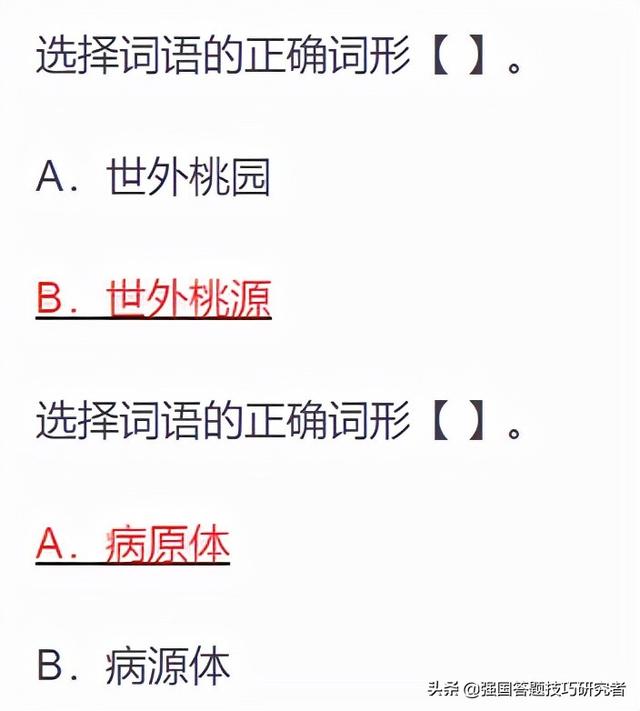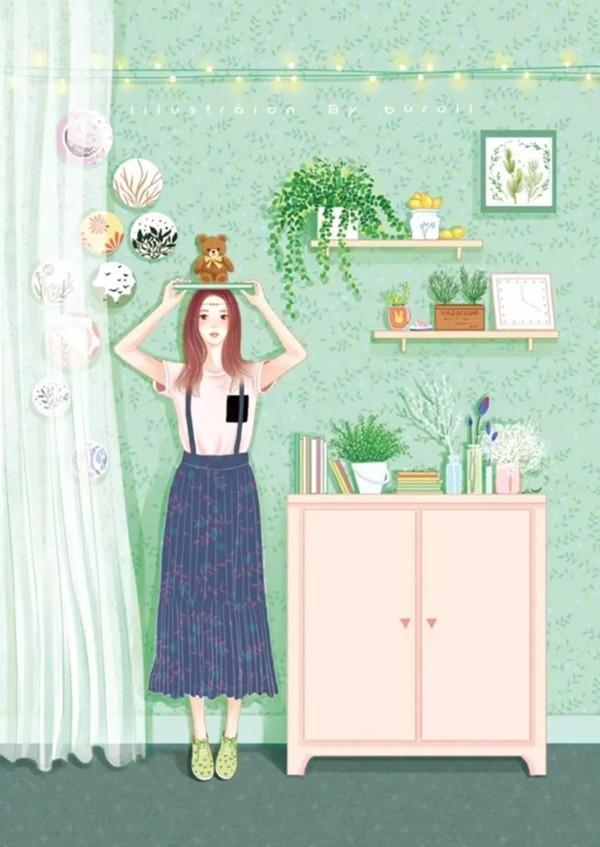思科查看历史配置命令(简单解说思科命令大全)
用户模式----特权模式,使用命令"enable"特权模式----全局配置模式,使用命令"configt"全局配置模式----接口模式,使用命令"interface 接口类型 接口号"全局配置模式----线控模式,使用命令"line 接口类型 接口号",我来为大家科普一下关于思科查看历史配置命令?以下内容希望对你有帮助!

思科查看历史配置命令
1. switch配置命令(1)模式转换命令用户模式----特权模式,使用命令"enable"特权模式----全局配置模式,使用命令"configt"全局配置模式----接口模式,使用命令"interface 接口类型 接口号"全局配置模式----线控模式,使用命令"line 接口类型 接口号"
(2)配置命令show running config 显示所有的配置show versin 显示版本号和寄存器值shut down 关闭接口no shutdown 打开接口ip add ip地址配置IP地址secondary IP地址为接口配置第二个IP地址show interface 接口类型 接口号查看接口管理性show controllers interface 查看接口是否有DCE电缆show history 查看历史记录show terminal 查看终端记录大小hostname 主机名配置路由器或交换机的标识
2. 路由器配置命令ip route 非直连网段 子网掩码 下一跳地址配置静态/默认路由show ip route 查看路由表show protocols 显示出所有的被动路由协议和接口上哪些协议被设置show ip protocols 显示了被配置在路由器上的路由选择协议,同时给出了在路由选择协议中使用的定时器等信息router rip 激活RIP协议network 直连网段发布直连网段interface lookback 0 激活逻辑接口passive-interface 接口类型 接口号配置接口为被动模式debug ip 协议动态查看路由更新信息undebug all 关闭所有DEBUG信息
3. 三层交换机配置命令配置一组二层端口configure terminal 进入配置状态nterface range {port-range} 进入组配置状态
配置三层端口configureterminal 进入配置状态interface {{fastethernet | gigabitethernet} interface-id} | {vlan vlan-id} |{port-channel port-channel-number} 进入端口配置状态no switchport 把物理端口变成三层口ip address ip_address subnet_mask 配置IP地址和掩码no shutdown 激活端口
配置VLANconfigure terminal 进入配置状态vlan vlan-id 输入一个VLAN号, 然后进入vlan配态,可以输入一个新的VLAN号或旧的来进行修改。name vlan-name 可选)输入一个VLAN名,如果没有配置VLAN名,缺省的名字是VLAN号前面用0填满的4位数,如VLAN0004是VLAN4的缺省名字mtu mtu-size (可选) 改变MTU大小
将端口分配给一个VLANconfigure terminal 进入配置状态interface interface-id 进入要分配的端口switchport mode access 定义二层口switchport access vlan vlan-id 把端口分配给某一VLAN
配置VLAN trunkconfigure terminal 进入配置状态interface interface-Id 进入端口配置状态switchport trunk encapsulation {isl | dot1q | negotiate}配置trunk封装ISL 或 802.1Q 或自动协商switchport mode {dynamic {auto | desirable} | trunk} 配置二层trunk模式。dynamic auto—自动协商是否成为trunkdynamic desirable—把端口设置为trunk如果对方端口是trunk, desirable, 配置Native VLAN(802.1q) 或自动模式,trunk—设置端口为强制的trunk方式,而不理会对方端口是否为trunkswitchport access vlan vlan-id 可选) 指定一个缺省VLAN, 如果此端口不再是trunkswitchport trunk native vlan vlan-id 指定802.1Q native VLAN号
定义TRUNK允许的VLANconfigure terminal子进入配置状态interface interface-id 进入端口配置switchport mode trunk 配置二层口为trunkswitchport trunk allowed vlan {add | all | except | remove} vlan-list可选) 配置trunk允许的VLAN.使用add, all, except, remove关健字no switchport trunk allowed vlan 允许所有VLAN通过
配置NativeVLAN(802.1q)configure terminal 进入配置状态interface interface-id 进入配置成802.1qtrunk的端口switchport trunk native vlan vlan-Id 配置native VLAN号no switchport trunk native vlan 端口配置命令回到缺省的状态
配置基于端口权值的负载均衡configure terminal 进入Switch 1配置状态vtp domain domain-name 配置VTP域vtp mode server 将Switch 1配置成VTP server.show vtp status 验证VTP的配置show vlan 验证VLANconfigure terminal 进入配置状态interface fastethernet 0/1 进入F0/1端口switchport trunk encapsulation {isl | dot1q | negotiate}配置trunk封装switchport mode trunk 配置成trunkshow interfaces fastethernet0/1 switchport 验证VLAN配置按以上步骤对想要负载均衡的接口进行配置
,免责声明:本文仅代表文章作者的个人观点,与本站无关。其原创性、真实性以及文中陈述文字和内容未经本站证实,对本文以及其中全部或者部分内容文字的真实性、完整性和原创性本站不作任何保证或承诺,请读者仅作参考,并自行核实相关内容。文章投诉邮箱:anhduc.ph@yahoo.com