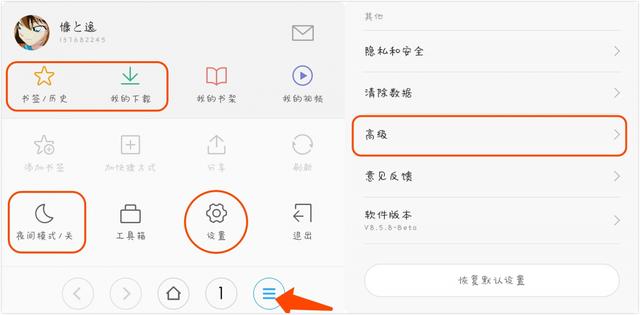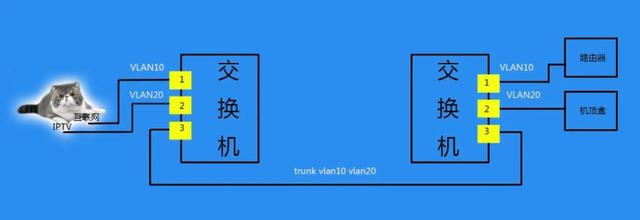flv怎么插入(音FLV合成实战)
示例本程序会⽣成⼀个合成的⾳频和视频流,并将它们编码和封装输出到输出⽂件,输出格式是根据⽂件 扩展名⾃动猜测的。
示例的流程图如下所示。


C 音视频开发学习资料:点击领取→音视频开发(资料文档 视频教程 面试题)(FFmpeg WebRTC RTMP RTSP HLS RTP)
FFmpeg 的 Mux 主要分为 三步操作:
avformat_write_header : 写⽂件头
av_write_frame/av_interleaved_write_frame: 写packet
av_write_trailer : 写⽂件尾
avcodec_parameters_from_context:
将AVCodecContext结构体中码流参数拷⻉到AVCodecParameters结构体中,和avcodec_parameters_to_context刚好相反。
FFmpeg函数:avformat_write_header
int avformat_write_header(AVFormatContext *s, AVDictionary **options)
{
int ret = 0;
int already_initialized = s->internal->initialized;
int streams_already_initialized = s->internal->streams_initialized;
if (!already_initialized)
if ((ret = avformat_init_output(s, options)) < 0)
return ret;
if (!(s->oformat->flags & AVFMT_NOFILE) && s->pb)
avio_write_marker(s->pb, AV_NOPTS_VALUE, AVIO_DATA_MARKER_HEADER);
if (s->oformat->write_header) {
ret = s->oformat->write_header(s);
if (ret >= 0 && s->pb && s->pb->error < 0)
ret = s->pb->error;
if (ret < 0)
goto fail;
flush_if_needed(s);
}
if (!(s->oformat->flags & AVFMT_NOFILE) && s->pb)
avio_write_marker(s->pb, AV_NOPTS_VALUE, AVIO_DATA_MARKER_UNKNOWN);
if (!s->internal->streams_initialized) {
if ((ret = init_pts(s)) < 0)
goto fail;
}
return streams_already_initialized;
fail:
if (s->oformat->deinit)
s->oformat->deinit(s);
return ret;
}
最终调⽤到复⽤器的 write_header,⽐如
AVOutputFormat ff_flv_muxer = {
.name = "FLV",
.long_name = NULL_IF_CONFIG_SMALL("FLV (Flash Video)"),
.mime_type = "video/x-flv",
.extensions = "flv",
.priv_data_size = sizeof(FLVContext),
.audio_codec = CONFIG_LIBMP3LAME ? AV_CODEC_ID_MP3 : AV_CODEC_ID_ADPCM_SWF,
.video_codec = AV_CODEC_ID_FLV1,
.init = flv_init,
.write_header = flv_write_header,
.write_packet = flv_write_packet,
.write_trailer = flv_write_trailer,
.check_bitstream= flv_check_bitstream,
.codec_tag = (const AVCodecTag* const []) {
flv_video_codec_ids, flv_audio_codec_ids, 0
},
.flags = AVFMT_GLOBALHEADER | AVFMT_VARIABLE_FPS |
AVFMT_TS_NONSTRICT,
.priv_class = &flv_muxer_class,
};
函数在在libavformat.h⾥⾯的定义
C 音视频开发学习资料:点击领取→音视频开发(资料文档 视频教程 面试题)(FFmpeg WebRTC RTMP RTSP HLS RTP)
/**
* Allocate an AVFormatContext for an output format.
* avformat_free_context() can be used to free the context and
* everything allocated by the framework within it.
* * @param *ctx is set to the created format context, or to NULL in
* case of failure
* @param oformat format to use for allocating the context, if NULL
* format_name and filename are used instead
* @param format_name the name of output format to use for allocating the
* context, if NULL filename is used instead
* @param filename the name of the filename to use for allocating the
* context, may be NULL
* @return >= 0 in case of success, a negative AVERROR code in case of
* failure
*/
int avformat_alloc_output_context2(AVFormatContext **ctx, ff_const59 AVOutputFormat *oformat,
const char *format_name, const char *filename);
函数参数的介绍:
ctx:需要创建的context,返回NULL表示失败。
oformat:指定对应的AVOutputFormat,如果不指定,可以通过后⾯format_name、filename两个参 数进⾏指定,让ffmpeg⾃⼰推断。
format_name: 指定⾳视频的格式,⽐如“flv”,“mpeg”等,如果设置为NULL,则由filename进⾏指 定,让ffmpeg⾃⼰推断。
filename: 指定⾳视频⽂件的路径,如果oformat、format_name为NULL,则ffmpeg内部根据 filename后缀名选择合适的复⽤器,⽐如xxx.flv则使⽤flv复⽤器。
int avformat_alloc_output_context2(AVFormatContext **avctx, ff_const59 AVOutputFormat *oformat,
const char *format, const char *filename)
{
AVFormatContext *s = avformat_alloc_context();
int ret = 0;
*avctx = NULL;
if (!s)
goto nomem;
if (!oformat) {
if (format) {
oformat = av_guess_format(format, NULL, NULL);
if (!oformat) {
av_log(s, AV_LOG_ERROR, "Requested output format '%s' is not a suitable output format\n", format);
ret = AVERROR(EINVAL);
goto error;
}
} else {
oformat = av_guess_format(NULL, filename, NULL);
if (!oformat) {
ret = AVERROR(EINVAL);
av_log(s, AV_LOG_ERROR, "Unable to find a suitable output format for '%s'\n",
filename);
goto error;
}
}
}
s->oformat = oformat;
if (s->oformat->priv_data_size > 0) {
s->priv_data = av_mallocz(s->oformat->priv_data_size);
if (!s->priv_data)
goto nomem;
if (s->oformat->priv_class) {
*(const AVClass**)s->priv_data= s->oformat->priv_class;
av_opt_set_defaults(s->priv_data);
}
} else
s->priv_data = NULL;
if (filename) {
#if FF_API_FORMAT_FILENAME
FF_DISABLE_DEPRECATION_WARNINGS
av_strlcpy(s->filename, filename, sizeof(s->filename));
FF_ENABLE_DEPRECATION_WARNINGS
#endif
if (!(s->url = av_strdup(filename)))
goto nomem;
}
*avctx = s;
return 0;
nomem:
av_log(s, AV_LOG_ERROR, "Out of memory\n");
ret = AVERROR(ENOMEM);
error:
avformat_free_context(s);
return ret;
}
可以看出,⾥⾯最主要的就两个函数,avformat_alloc_context和av_guess_format,⼀个 是申请内存分配上下⽂,⼀个是通过后⾯两个参数获取AVOutputFormat。
出av_guess_format这个函数会通过filename和short_name来和所有的编码器进⾏⽐对,找 出最接近的编码器然后返回。
ff_const59 AVOutputFormat *av_guess_format(const char *short_name, const char *filename,
const char *mime_type)
{
const AVOutputFormat *fmt = NULL;
AVOutputFormat *fmt_found = NULL;
void *i = 0;
int score_max, score;
/* specific Test for image sequences */
#if CONFIG_IMAGE2_MUXER
if (!short_name && filename &&
av_filename_number_test(filename) &&
ff_guess_image2_codec(filename) != AV_CODEC_ID_NONE) {
return av_guess_format("image2", NULL, NULL);
}
#endif
/* Find the proper file type. */
score_max = 0;
while ((fmt = av_muxer_iterate(&i))) {
score = 0;
if (fmt->name && short_name && av_match_name(short_name, fmt->name))
score = 100;
if (fmt->mime_type && mime_type && !strcmp(fmt->mime_type, mime_type))
score = 10;
if (filename && fmt->extensions &&
av_match_ext(filename, fmt->extensions)) {
score = 5;
}
if (score > score_max) {
score_max = score;
fmt_found = (AVOutputFormat*)fmt;
}
}
return fmt_found;
}
C 音视频开发学习资料:点击领取→音视频开发(资料文档 视频教程 面试题)(FFmpeg WebRTC RTMP RTSP HLS RTP)
1.描述
AVOutpufFormat表示输出⽂件容器格式,AVOutputFormat 结构主要包含的信息有:封装名称描述,编 码格式信息(video/audio 默认编码格式,⽀持的编码格式列表),⼀些对封装的操作函数 (write_header,write_packet,write_tailer等)。 ffmpeg⽀持各种各样的输出⽂件格式,MP4,FLV,3GP等等。⽽ AVOutputFormat 结构体则保存了这 些格式的信息和⼀些常规设置。 每⼀种封装对应⼀个 AVOutputFormat 结构,ffmpeg将AVOutputFormat 按照链表存储:

/**
* @addtogroup lavf_encoding
* @{
*/
typedef struct AVOutputFormat {
const char *name;
/**
* Descriptive name for the format, meant to be more human-readable
* than name. You should use the NULL_IF_CONFIG_SMALL() macro
* to define it.
*/
const char *long_name;
const char *mime_type;
const char *extensions; /**< comma-separated filename extensions */
/* output support */
enum AVCodecID audio_codec; /**< default audio codec */
enum AVCodecID video_codec; /**< default video codec */
enum AVCodecID subtitle_codec; /**< default subtitle codec */
/**
* can use flags: AVFMT_NOFILE, AVFMT_NEEDNUMBER,
* AVFMT_GLOBALHEADER, AVFMT_NOTIMESTAMPS, AVFMT_VARIABLE_FPS,
* AVFMT_NODIMENSIONS, AVFMT_NOSTREAMS, AVFMT_ALLOW_FLUSH,
* AVFMT_TS_NONSTRICT, AVFMT_TS_NEGATIVE
*/
int flags;
/**
* List of supported codec_id-codec_tag pairs, ordered by "better
* choice first". The arrays are all terminated by AV_CODEC_ID_NONE.
*/
const struct AVCodecTag * const *codec_tag;
const AVClass *priv_class; ///< AVClass for the private context
/*****************************************************************
* No fields below this line are part of the public API. They
* may not be used outside of libavformat and can be changed and
* removed at will.
* New public fields should be added right above.
*****************************************************************
*/
/**
* The ff_const59 define is not part of the public API and will
* be removed without further warning.
*/
#if FF_API_AVIOFORMAT
#define ff_const59
#else
#define ff_const59 const
#endif
ff_const59 struct AVOutputFormat *next;
/**
* size of private data so that it can be allocated in the wrapper
*/
int priv_data_size;
int (*write_header)(struct AVFormatContext *);
/**
* Write a packet. If AVFMT_ALLOW_FLUSH is set in flags,
* pkt can be NULL in order to flush data buffered in the muxer.
* When flushing, return 0 if there still is more data to flush,
* or 1 if everything was flushed and there is no more buffered
* data.
*/
int (*write_packet)(struct AVFormatContext *, AVPacket *pkt);
int (*write_trailer)(struct AVFormatContext *);
/**
* Currently only used to set pixel format if not YUV420P.
*/
int (*interleave_packet)(struct AVFormatContext *, AVPacket *out,
AVPacket *in, int flush);
/**
* Test if the given codec can be stored in this container.
*
* @return 1 if the codec is supported, 0 if it is not.
* A negative number if unknown.
* MKTAG('A', 'P', 'I', 'C') if the codec is only supported as AV_DISPOSITION_ATTACHED_PIC
*/
int (*query_codec)(enum AVCodecID id, int std_compliance);
void (*get_output_timestamp)(struct AVFormatContext *s, int stream,
int64_t *dts, int64_t *wall);
/**
* Allows sending messages from application to device.
*/
int (*control_message)(struct AVFormatContext *s, int type,
void *data, size_t data_size);
/**
* Write an uncoded AVFrame.
*
* See av_write_uncoded_frame() for details.
*
* The library will free *frame afterwards, but the muxer can prevent it
* by setting the pointer to NULL.
*/
int (*write_uncoded_frame)(struct AVFormatContext *, int stream_index,
AVFrame **frame, unsigned flags);
/**
* Returns device list with it properties.
* @see avdevice_list_devices() for more details.
*/
int (*get_device_list)(struct AVFormatContext *s, struct AVDeviceInfoList *device_list);
/**
* Initialize device capabilities submodule.
* @see avdevice_capabilities_create() for more details.
*/
int (*create_device_capabilities)(struct AVFormatContext *s, struct AVDeviceCapabilitiesQuery *caps);
/**
* Free device capabilities submodule.
* @see avdevice_capabilities_free() for more details.
*/
int (*free_device_capabilities)(struct AVFormatContext *s, struct AVDeviceCapabilitiesQuery *caps);
enum AVCodecID data_codec; /**< default data codec */
/**
* Initialize format. May allocate data here, and set any AVFormatContext or
* AVStream parameters that need to be set before packets are sent.
* This method must not write output.
*
* Return 0 if streams were fully configured, 1 if not, negative AVERROR on failure
*
* Any allocations made here must be freed in deinit().
*/
int (*init)(struct AVFormatContext *);
/**
* Deinitialize format. If present, this is called whenever the muxer is being
* destroyed, regardless of whether or not the header has been written.
*
* If a trailer is being written, this is called after write_trailer().
*
* This is called if init() fails as well.
*/
void (*deinit)(struct AVFormatContext *);
/**
* Set up any necessary bitstream filtering and extract any extra data needed
* for the global header.
* Return 0 if more packets from this stream must be checked; 1 if not.
*/
int (*check_bitstream)(struct AVFormatContext *, const AVPacket *pkt);
} AVOutputFormat;
const char *name; // 复⽤器名称
const char *long_name;//格式的描述性名称,易于阅读。
enum AVCodecID audio_codec; //默认的⾳频编解码器
enum AVCodecID video_codec; //默认的视频编解码器
enum AVCodecID subtitle_codec; //默认的字幕编解码器
⼤部分复⽤器都有默认的编码器,所以⼤家如果要调整编码器类型则需要⾃⼰⼿动指定。
比如
AVOutputFormat ff_flv_muxer = {
.name = "flv",
.long_name = NULL_IF_CONFIG_SMALL("FLV (Flash Video)"),
.mime_type = "video/x-flv",
.extensions = "flv",
.priv_data_size = sizeof(FLVContext),
.audio_codec = CONFIG_LIBMP3LAME ? AV_CODEC_ID_MP3 : AV_CODEC_ID_ADPCM_SWF,
.video_codec = AV_CODEC_ID_FLV1,
.init = flv_init,
.write_header = flv_write_header,
.write_packet = flv_write_packet,
.write_trailer = flv_write_trailer,
.check_bitstream= flv_check_bitstream,
.codec_tag = (const AVCodecTag* const []) {
flv_video_codec_ids, flv_audio_codec_ids, 0
},
.flags = AVFMT_GLOBALHEADER | AVFMT_VARIABLE_FPS |
AVFMT_TS_NONSTRICT,
.priv_class = &flv_muxer_class,
};
AVOutputFormat ff_mpegts_muxer = {
.name = "mpegts",
.long_name = NULL_IF_CONFIG_SMALL("MPEG-TS (MPEG-2 Transport Stream)"),
.mime_type = "video/MP2T",
.extensions = "ts,m2t,m2ts,mts",
.priv_data_size = sizeof(MpegTSWrite),
.audio_codec = AV_CODEC_ID_MP2,
.video_codec = AV_CODEC_ID_MPEG2VIDEO,
.init = mpegts_init,
.write_packet = mpegts_write_packet,
.write_trailer = mpegts_write_end,
.deinit = mpegts_deinit,
.check_bitstream = mpegts_check_bitstream,
.flags = AVFMT_ALLOW_FLUSH | AVFMT_VARIABLE_FPS | AVFMT_NODIMENSIONS,
.priv_class = &mpegts_muxer_class,
};
int (*write_header)(struct AVFormatContext *);
int (*write_packet)(struct AVFormatContext *, AVPacket *pkt);//写⼀个数据包。 如果在标志中设 置AVFMT_ALLOW_FLUSH,则pkt可以为NULL。
int (*write_trailer)(struct AVFormatContext *);
int (*interleave_packet)(struct AVFormatContext *, AVPacket *out, AVPacket *in, int flush);
int (*control_message)(struct AVFormatContext *s, int type, void *data, size_t data_size);//允 许从应⽤程序向设备发送消息。
int (*write_uncoded_frame)(struct AVFormatContext *, int stream_index, AVFrame **frame, unsigned flags);//写⼀个未编码的AVFrame。
int (*init)(struct AVFormatContext *);//初始化格式。 可以在此处分配数据,并设置在发送数据包之前 需要设置的任何AVFormatContext或AVStream参数。
void (*deinit)(struct AVFormatContext *);//取消初始化格式。
int (*check_bitstream)(struct AVFormatContext *, const AVPacket *pkt);//设置任何必要的⽐特流 过滤,并提取全局头部所需的任何额外数据。
FFmpeg函数:avformat_new_streamAVStream 即是流通道。例如我们将 H264 和 AAC 码流存储为MP4⽂件的时候,就需要在 MP4⽂件中 增加两个流通道,⼀个存储Video:H264,⼀个存储Audio:AAC。(假设H264和AAC只包含单个流通道)。
/**
* Add a new stream to a media file.
* * When demuxing, it is called by the demuxer in read_header(). If the
* flag AVFMTCTX_NOHEADER is set in s.ctx_flags, then it may also
* be called in read_packet().
* * When muxing, should be called by the user before avformat_write_header().
* * User is required to call avcodec_close() and avformat_free_context() to
* clean up the allocation by avformat_new_stream().
* * @param s media file handle
* @param c If non-NULL, the AVCodecContext corresponding to the new stream
* will be initialized to use this codec. This is needed for e.g. codec-specific
* defaults to be set, so codec should be provided if it is known.
* * @return newly created stream or NULL on error.
*/
AVStream *avformat_new_stream(AVFormatContext *s, const AVCodec *c);
avformat_new_stream 在 AVFormatContext 中创建 Stream 通道。
关联的结构体
AVFormatContext :
unsigned int nb_streams; 记录stream通道数⽬。
AVStream **streams; 存储stream通道。
AVStream : int index; 在AVFormatContext 中所处的通道索引
avformat_new_stream之后便在 AVFormatContext ⾥增加了 AVStream 通道(相关的index已经被设 置了)。之后,我们就可以⾃⾏设置 AVStream 的⼀些参数信息。例如 : codec_id , format ,bit_rate ,width , height
FFmpeg函数:av_interleaved_write_frameC 音视频开发学习资料:点击领取→音视频开发(资料文档 视频教程 面试题)(FFmpeg WebRTC RTMP RTSP HLS RTP)
函数原型:int av_interleaved_write_frame(AVFormatContext *s, AVPacket *pkt);
说明:将数据包写⼊输出媒体⽂件,并确保正确的交织(保持packet dts的增⻓性)。 该函数会在内部根据需要缓存packet,以确保输出⽂件中的packet按dts递增的顺序正确交织。如果⾃⼰ 进⾏交织则应调⽤av_write_frame()。
参数:

返回值:成功时为0,错误时为负AVERROR。即使此函数调⽤失败,Libavformat仍将始终释放该 packet。
FFmpeg函数:av_compare_ts
/**
* Compare two timestamps each in its own time base.
* * @return One of the following values:
* - -1 if `ts_a` is before `ts_b`
* - 1 if `ts_a` is after `ts_b`
* - 0 if they represent the same position
* * @warning
* The result of the function is undefined if one of the timestamps is outside
* the `int64_t` range when represented in the other's timebase.
*/
int av_compare_ts(int64_t ts_a, AVRational tb_a, int64_t ts_b, AVRational tb_b);
返回值:
-1 ts_a 在ts_b之前
1 ts_a 在ts_b之后
0 ts_a 在ts_b同⼀位置
⽤伪代码:return ts_a == ts_b ? 0 : ts_a < ts_b ? -1 : 1
MediaInfo分析⽂件写⼊这⾥只是分析avformat_write_header和av_write_trailer的作⽤。
flv
只写avformat_write_header
000 File Header (9 bytes)
000 FLV header (9 bytes)
000 Signature: FLV
003 Version: 1 (0x01)
004 Flags: 5 (0x05)
005 Video: Yes
005 Audio: Yes
005 Size: 9 (0x00000009)
009 -------------------------
009 --- FLV, accepted ---
009 -------------------------
009 Meta - onMetaData - 12 elements (288 bytes)
009 Header (15 bytes)
009 PreviousTagSize: 0 (0x00000000)
00D Type: 18 (0x12)
00E BodyLength: 273 (0x000111)
011 Timestamp_Base: 0 (0x000000)
014 Timestamp_Extended: 0 (0x00)
015 StreamID: 0 (0x000000)
018 Type: 2 (0x02) - SCRIPTDATASTRING
019 Value_Size: 10 (0x000A)
01B Value: onMetaData
025 Type: 8 (0x08) -SCRIPTDATAVARIABLE[ECMAArrayLength]
026 ECMAArrayLength: 12 (0x0000000C)
02A duration (19 bytes)
02A StringLength: 8 (0x0008)
02C StringData: duration
034 Type: 0 (0x00) - DOUBLE
035 Value: 0.000
03D width - 352 (16 bytes)
03D StringLength: 5 (0x0005)
03F StringData: width
044 Type: 0 (0x00) - DOUBLE
045 Value: 352.000
04D height - 288 (17 bytes)
04D StringLength: 6 (0x0006)
04F StringData: height
055 Type: 0 (0x00) - DOUBLE
056 Value: 288.000
05E videodatarate - 390625 (24 bytes)
05E StringLength: 13 (0x000D)
060 StringData: videodatarate
06D Type: 0 (0x00) - DOUBLE
06E Value: 390.625
076 videocodecid - 2 (23 bytes)
076 StringLength: 12 (0x000C)
078 StringData: videocodecid
084 Type: 0 (0x00) - DOUBLE
085 Value: 2.000
08D audiodatarate - 62500 (24 bytes)
08D StringLength: 13 (0x000D)
08F StringData: audiodatarate
09C Type: 0 (0x00) - DOUBLE
09D Value: 62.500
0A5 audiosamplerate - 44100 (26 bytes)
0A5 StringLength: 15 (0x000F)
0A7 StringData: audiosamplerate
0B6 Type: 0 (0x00) - DOUBLE
0B7 Value: 44100.000
0BF audiosamplesize - 16 (26 bytes)
0BF StringLength: 15 (0x000F)
0C1 StringData: audiosamplesize
0D0 Type: 0 (0x00) - DOUBLE
0D1 Value: 16.000
0D9 stereo - 1 (0x1) (10 bytes)
0D9 StringLength: 6 (0x0006)
0DB StringData: stereo
0E1 Type: 1 (0x01) - UI8
0E2 Value: 1 (0x01)
0E3 audiocodecid - 2 (23 bytes)
0E3 StringLength: 12 (0x000C)
0E5 StringData: audiocodecid
0F1 Type: 0 (0x00) - DOUBLE
0F2 Value: 2.000
0FA encoder - Lavf58.29.100 (25 bytes)
0FA StringLength: 7 (0x0007)
0FC StringData: encoder
103 Type: 2 (0x02) - SCRIPTDATASTRING
104 Value_Size: 13 (0x000D)
106 Value: Lavf58.29.100
113 filesize (19 bytes)
113 StringLength: 8 (0x0008)
115 StringData: filesize
11D Type: 0 (0x00) - DOUBLE
11E Value: 0.000
129 End Of File (4 bytes)
129 Header (4 bytes)
129 PreviousTagSize: 284 (0x0000011C)
12D ------------------------
12D --- FLV, filling ---
12D ------------------------
12D -------------------------
12D --- FLV, finished ---
12D -------------------------
avformat_write_header av_write_trailer 对于FLV⽽⾔没有任何变化。
mp4avformat_write_header
00 File Type (32 bytes)
00 Header (8 bytes)
00 Size: 32 (0x00000020)
04 Name: ftyp
08 MajorBrand: isom
0C MajorBrandVersion: 512 (0x00000200)
10 CompatibleBrand: isom
14 CompatibleBrand: iso2
18 CompatibleBrand: avc1
1C CompatibleBrand: mp41
20 ----------------------------
20 --- MPEG-4, accepted ---
20 ----------------------------
20 Free space (8 bytes)
20 Header (8 bytes)
20 Size: 8 (0x00000008)
24 Name: free
28 Junk (4 bytes)
28 Header (4 bytes)
28 Size: 0 (0x00000000)
2C Problem (4 bytes)
2C Header (4 bytes)
2C Size: 1835295092 (0x6D646174)
30 Size is wrong: 0 (0x00000000)
30 ---------------------------
30 --- MPEG-4, filling ---
30 ---------------------------
30 ----------------------------
30 --- MPEG-4, finished ---
30 ----------------------------
avformat_write_header av_write_trailer
000 File Type (32 bytes)
000 Header (8 bytes)
000 Size: 32 (0x00000020)
004 Name: ftyp
008 MajorBrand: isom
00C MajorBrandVersion: 512 (0x00000200)
010 CompatibleBrand: isom
014 CompatibleBrand: iso2
018 CompatibleBrand: avc1
01C CompatibleBrand: mp41
020 ----------------------------
020 --- MPEG-4, accepted ---
020 ----------------------------
020 Free space (8 bytes)
020 Header (8 bytes)
020 Size: 8 (0x00000008)
024 Name: free
028 Data (8 bytes)
028 Header (8 bytes)
028 Size: 8 (0x00000008)
02C Name: mdat
030 File header (214 bytes)
030 Header (8 bytes)
030 Size: 214 (0x000000D6)
034 Name: moov
038 Movie header (108 bytes)
038 Header (8 bytes)
038 Size: 108 (0x0000006C)
03C Name: mvhd
040 Version: 0 (0x00)
041 Flags: 0 (0x000000)
044 Creation time: 0 (0x00000000) -
048 Modification time: 0 (0x00000000) -
04C Time scale: 1000 (0x000003E8) - 1000 Hz
050 Duration: 0 (0x00000000) - 0 ms
054 Preferred rate: 65536 (0x00010000) - 1.000
058 Preferred volume: 256 (0x0100) - 1.000
05A Reserved: (10 bytes)
064 Matrix structure (36 bytes)
064 a (width scale): 1.000
068 b (width rotate): 0.000
06C u (width angle): 0.000
070 c (height rotate): 0.000
074 d (height scale): 1.000
078 v (height angle): 0.000
07C x (position left): 0.000
080 y (position top): 0.000
084 w (divider): 1.000
088 Preview time: 0 (0x00000000)
08C Preview duration: 0 (0x00000000)
090 Poster time: 0 (0x00000000)
094 Selection time: 0 (0x00000000)
098 Selection duration: 0 (0x00000000)
09C Current time: 0 (0x00000000)
0A0 Next track ID: 2 (0x00000002)
0A4 User Data (98 bytes)
0A4 Header (8 bytes)
0A4 Size: 98 (0x00000062)
0A8 Name: udta
0AC Metadata (90 bytes)
0AC Header (8 bytes)
0AC Size: 90 (0x0000005A)
0B0 Name: meta
0B4 Version: 0 (0x00)
0B5 Flags: 0 (0x000000)
0B8 Metadata Header (33 bytes)
0B8 Header (8 bytes)
0B8 Size: 33 (0x00000021)
0BC Name: hdlr
0C0 Version: 0 (0x00)
0C1 Flags: 0 (0x000000)
0C4 Type (Quicktime):
0C8 Metadata type: mdir
0CC Manufacturer: appl
0D0 Component reserved flags: 0 (0x00000000)
0D4 Component reserved flags mask: 0 (0x00000000)
0D8 Component type name:
0D9 List (45 bytes)
0D9 Header (8 bytes)
0D9 Size: 45 (0x0000002D)
0DD Name: ilst
0E1 Element (37 bytes)
0E1 Header (8 bytes)
0E1 Size: 37 (0x00000025)
0E5 Name: ﹖oo
0E9 Data - Encoded_Application (29 bytes)
0E9 Header (8 bytes)
0E9 Size: 29 (0x0000001D)
0ED Name: data
0F1 Kind: 1 (0x00000001) - UTF8
0F5 Language: 0 (0x00000000)
0F9 Value: Lavf58.29.100
106 ---------------------------
106 --- MPEG-4, filling ---
106 ---------------------------
106 ----------------------------
106 --- MPEG-4, finished ---
106 ----------------------------
免责声明:本文仅代表文章作者的个人观点,与本站无关。其原创性、真实性以及文中陈述文字和内容未经本站证实,对本文以及其中全部或者部分内容文字的真实性、完整性和原创性本站不作任何保证或承诺,请读者仅作参考,并自行核实相关内容。文章投诉邮箱:anhduc.ph@yahoo.com