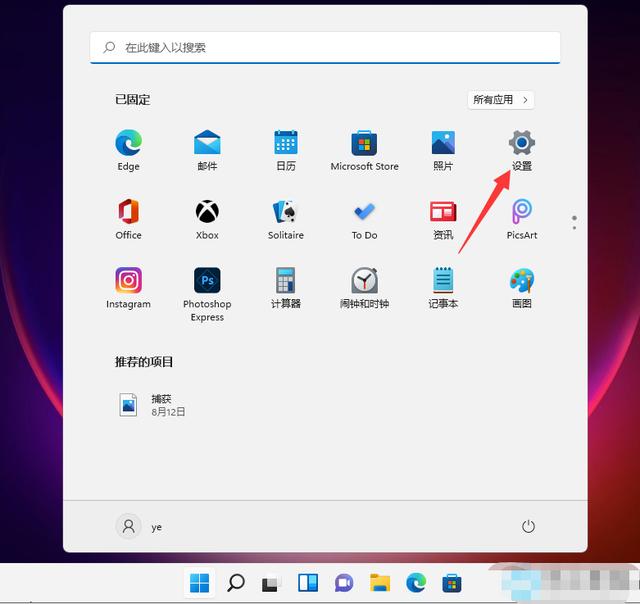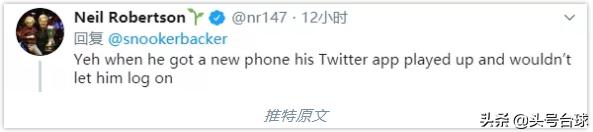vmware esxi 7 授权费用(VMwareESXi7.0小版本升级)
ESXi7.0小版本升级0、开启Esxi的ssh访问,我来为大家讲解一下关于vmware esxi 7 授权费用?跟着小编一起来看一看吧!

vmware esxi 7 授权费用
ESXi7.0小版本升级
0、开启Esxi的ssh访问
1、ESXi的介质分为两类,以7.0为例:
vmware vSphere Hypervisor (ESXi ISO) image (Includes VMware Tools)(ISO包)
VMware vSphere Hypervisor (ESXi) Offline Bundle (ZIP包)
如果要升级,需要ZIP包介质。
2、查验当前版本
[root@esxi:~] vmware -v
VMware ESXi 7.0.3 build-18644231
[root@esxi:~]
[root@esxi:~] esxcli system version get
Product: VMware ESXi
Version: 7.0.3
Build: Releasebuild-18644231
Update: 3
Patch: 0
[root@esxi:~]
[root@esxi:~] VMware -l
VMware ESXi 7.0 update 3
3、上传VMware-ESXi-7.0U3g-20328353-depot.zip到虚拟机主机本地目录
4、升级包查找和校验
[root@esxi:~] find /vmfs/volumes/ -name '*ESXi*'
/vmfs/volumes/632b133c-a31c7260-5c61-9cc2c410e8ec/Sys-iso/VMware-ESXi-7.0U3g-20328353-depot.zip
[root@esxi:~]
[root@esxi:~] md5sum /vmfs/volumes/632b133c-a31c7260-5c61-9cc2c410e8ec/Sys-iso/VMware-ESXi-7.0U3g-20328353-depot.zip
[root@esxi:~] esxcli software sources profile list --depot=\
> /vmfs/volumes/632b133c-a31c7260-5c61-9cc2c410e8ec/Sys-iso/VMware-ESXi-7.0U3g-20328353-depot.zip
Name Vendor Acceptance Level Creation Time Modification Time
----------------------------- ------------ ---------------- ------------------- -----------------
ESXi-7.0U3g-20328353-standard VMware, Inc. PartnerSupported 2022-09-01T00:00:00 2022-09-01T00:00:00
ESXi-7.0U3g-20328353-no-tools VMware, Inc. PartnerSupported 2022-09-01T00:00:00 2022-08-23T03:00:16
[root@esxi:~]
或者
[root@esxi:~] esxcli software sources profile list -d\
> /vmfs/volumes/632b133c-a31c7260-5c61-9cc2c410e8ec/Sys-iso/VMware-ESXi-7.0U3g-20328353-depot.zip
Name Vendor Acceptance Level Creation Time Modification Time
----------------------------- ------------ ---------------- ------------------- -----------------
ESXi-7.0U3g-20328353-standard VMware, Inc. PartnerSupported 2022-09-01T00:00:00 2022-09-01T00:00:00
ESXi-7.0U3g-20328353-no-tools VMware, Inc. PartnerSupported 2022-09-01T00:00:00 2022-08-23T03:00:16
[root@esxi:~]
5、关闭所有虚拟机或者迁移到其他主机上。
6、将主机转为“维护模式”
7、开始升级
[root@esxi:~] esxcli software profile update -d=/vmfs/volumes/632b133c-a31c7260-5c61-9cc2c410e8ec/Sys-iso/VMware-ESXi-7.0U3g-20328353-depot.zip -p=ESXi-7.0U3g-20328353-standard
或者
[root@esxi:~] esxcli software profile update -d /vmfs/volumes/632b133c-a31c7260-5c61-9cc2c410e8ec/Sys-iso/VMware-ESXi-7.0U3g-20328353-depot.zip -p ESXi-7.0U3g-20328353-standard
以下为输出内容:
Update Result
Message: The update completed successfully, but the system needs to be rebooted for the changes to be effective.
reboot Required: true
VIBs Installed: VMW_bootbank_atlantic_1.0.3.0-8vmw.703.0.20.19193900,.......
.......
.......
VIBs Skipped:
[root@esxi:~]
8、升级成功提示需要重启宿主机
[root@esxi:~] /sbin/reboot
9、开机验证版本
[root@esxi:~] vmware -v
VMware ESXi 7.0.3 build-20328353
[root@esxi:~]
[root@esxi:~] vmware -l
VMware ESXi 7.0 Update 3
[root@esxi:~]
[root@esxi:~] esxcli system version get
Product: VMware ESXi
Version: 7.0.3
Build: Releasebuild-20328353
Update: 3
Patch: 55
[root@esxi:~]
,免责声明:本文仅代表文章作者的个人观点,与本站无关。其原创性、真实性以及文中陈述文字和内容未经本站证实,对本文以及其中全部或者部分内容文字的真实性、完整性和原创性本站不作任何保证或承诺,请读者仅作参考,并自行核实相关内容。文章投诉邮箱:anhduc.ph@yahoo.com