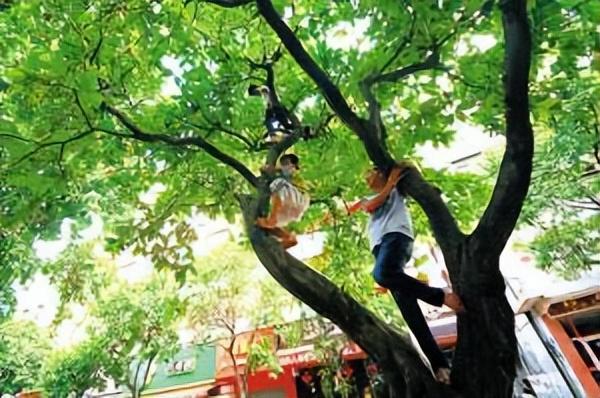如何配置telnet服务(Telnet服务)
telnet和ssh一样是一种远程登录服务,他们之间有两个最明显的差别:
- telnet是明文传输,ssh是加密传输;
- telenet默认端口23,ssh默认端口22;
其他无非是一些协议规格和使用命令的差异。
telnet对于安全性能要求不高的嵌入式系统环境使用比较多。
telnet需要被连接服务器运行telnet服务,客户端主动链接服务端的telnet服务,并通过登录验证。
下面我们介绍在ubuntu系统上安装telnet服务,并通过图形化工具和命令行的telnet客户端连接服务器测试。
安装telnet服务安装telnetd
ubuntu@ubuntu-virtual-machine:~$ sudo apt-get install telnetd
安装xinetd
ubuntu@ubuntu-virtual-machine:~$ sudo apt-get install xinetd
配置并启动telnet服务
ubuntu@ubuntu-virtual-machine:~$ sudo vim /etc/inetd.conf
#添加:
telnet stream tcp nowait telnetd /usr/sbin/tcpd/ /usr/sbin/in.telnetd
telnet stream tcp nowait root /usr/sbin/tcpd/ /usr/sbin/in.telnetd
ubuntu@ubuntu-virtual-machine:~$ sudo vim /etc/xinetd.conf
#修改为:
# Simple configuration file for xinetd
#
# Some defaults, and include /etc/xinetd.d/
defaults
{
# Please note that you need a log_type line to be able to use log_on_success
# and log_on_failure. The default is the following :
# log_type = SYSLOG daemon info
instances = 60
log_type = SYSLOG authpriv
log_on_success = HOST PID
log_on_failure = HOST
cps = 25 30
}
includedir /etc/xinetd.d
ubuntu@ubuntu-virtual-machine:~$ sudo vim /etc/xinetd.d/telnet
#修改为:
# default: on
# description: The telnet server serves telnet sessions; it uses \\
# unencrypted username/password pairs for authentication.
service telnet
{
disable = no
flags = REUSE
socket_type = stream
wait = no
user = root
server = /usr/sbin/in.telnetd #in.telnetd是telnetd安装文件
log_on_failure = USERID
}
ubuntu@ubuntu-virtual-machine:~$ sudo systemctl restart xinetd.service # 重启xinetd
工具登录
有很多ssh工具可以使用图形化工具进行telnet登录。

telnet
登录成功,可以像使用本地terminal一样使用终端命令了。

telnet登录成功
命令行登录
Windows和linux下都支持telnet客户端命令,Windows一般需要到“程序和功能”中手动打开此功能;Linux一般需要安装telnet命令。
其命令格式是一样的:
ubuntu@ubuntu-virtual-machine:~$ telnet 192.168.115.138 23 # 这里23可以省略,如果是其他端口必须写明
Trying 192.168.115.138...
Connected to 192.168.115.138.
Escape character is '^]'.
Ubuntu 20.04.4 LTS
ubuntu-virtual-machine login: ubuntu
Password:
Welcome to Ubuntu 20.04.4 LTS (GNU/Linux 5.13.0-40-generic x86_64)
* Documentation: <https://help.ubuntu.com>
* Management: <https://landscape.canonical.com>
* Support: <https://ubuntu.com/advantage>
101 updates can be applied immediately.
To see these additional updates run: apt list --upgradable
Your Hardware Enablement Stack (HWE) is supported until April 2025.
Last login: Wed Apr 27 22:15:35 CST 2022 from 192.168.115.1 on pts/4
ubuntu@ubuntu-virtual-machine:~$
免责声明:本文仅代表文章作者的个人观点,与本站无关。其原创性、真实性以及文中陈述文字和内容未经本站证实,对本文以及其中全部或者部分内容文字的真实性、完整性和原创性本站不作任何保证或承诺,请读者仅作参考,并自行核实相关内容。文章投诉邮箱:anhduc.ph@yahoo.com