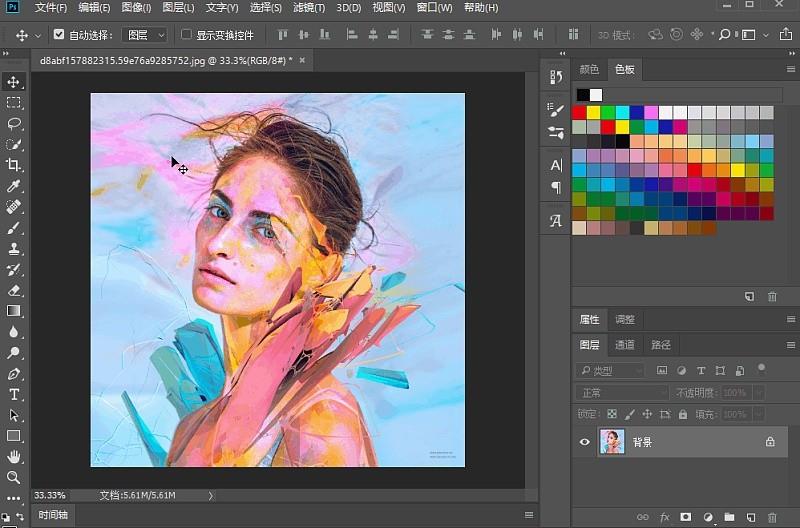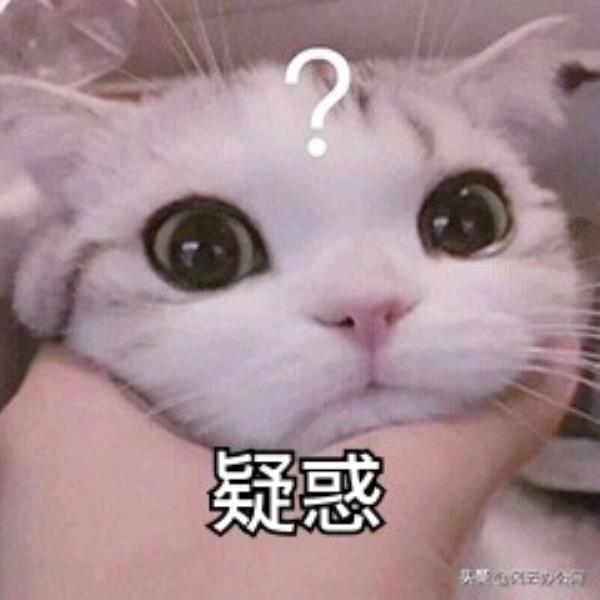免费webservice测试工具(java调用webservice接口)
一、发布webservice
1.se37 创建webservice服务
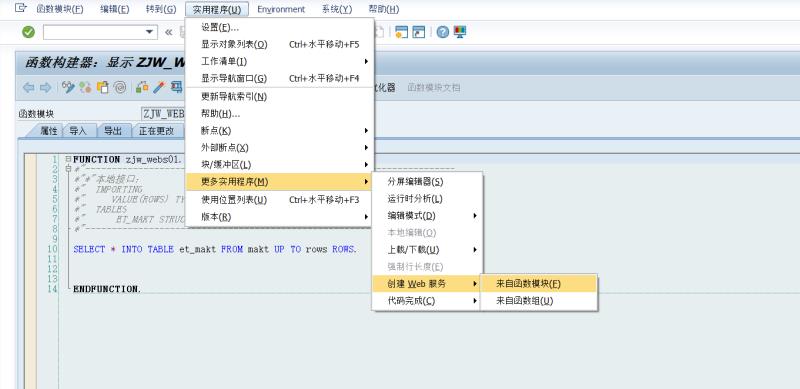
2.TCODE:SOAMANAGER
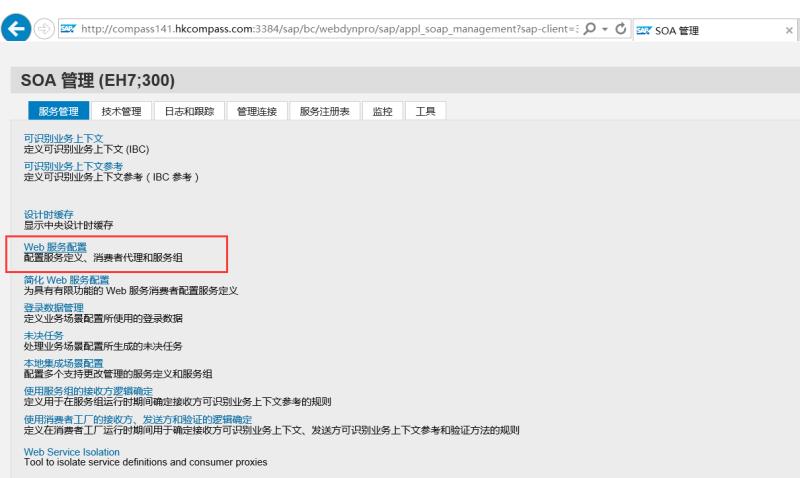
3.定义服务banding:
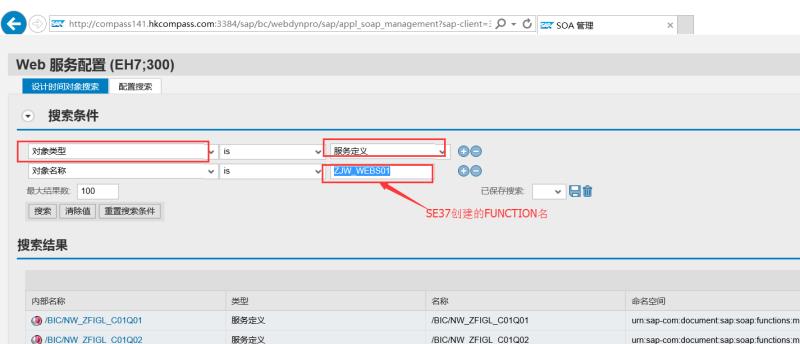
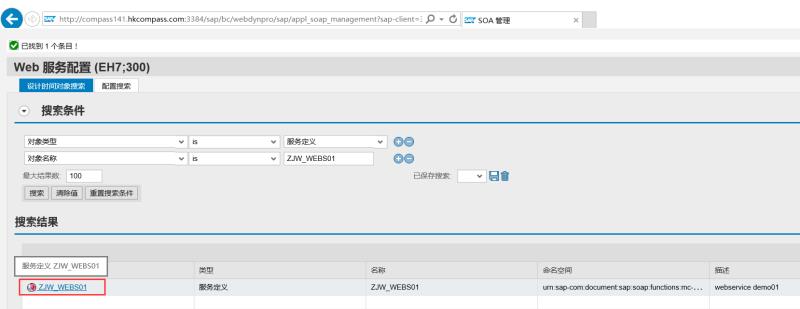
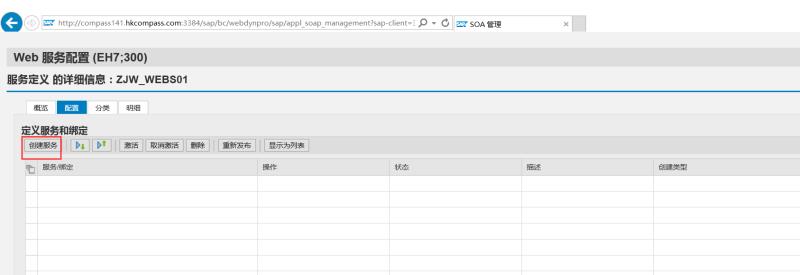
输入服务名称,点击下一步:
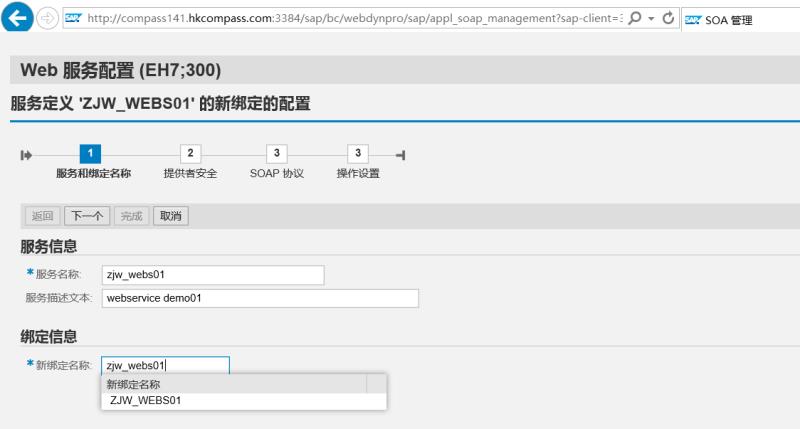
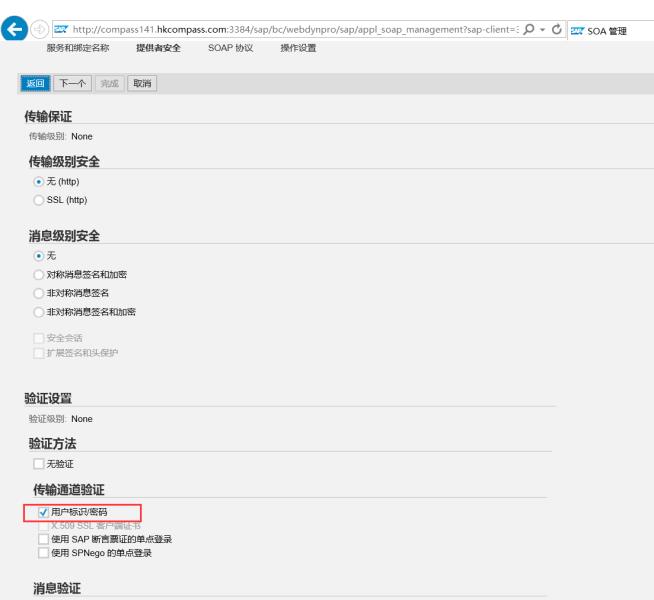
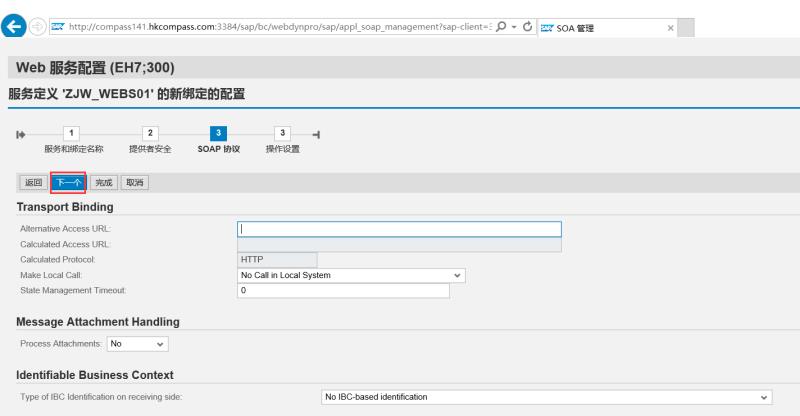
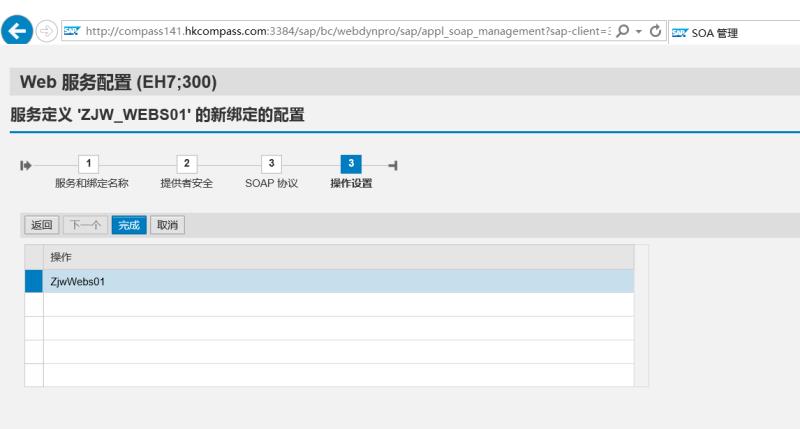
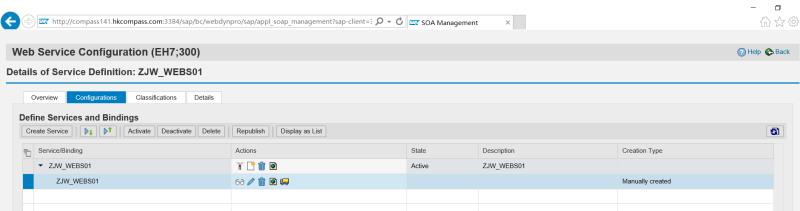
生成WSDL:
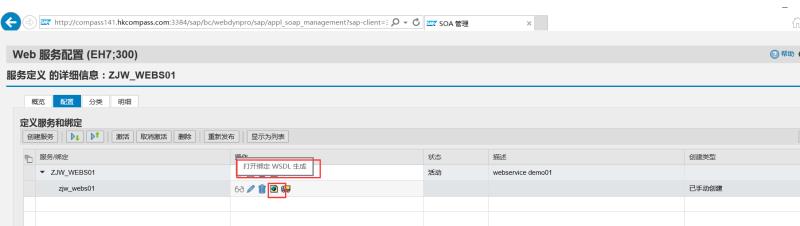
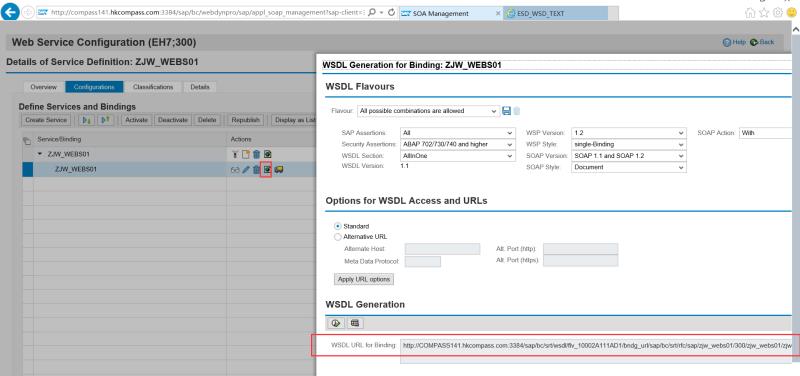
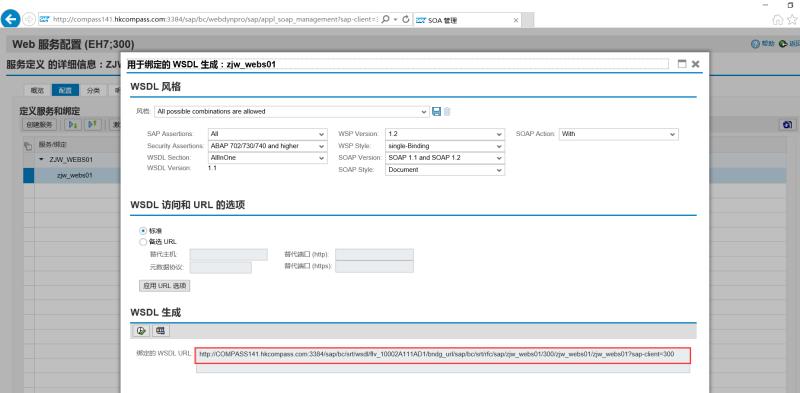
url输入浏览器和sap登录验证信息,测试wsdl:
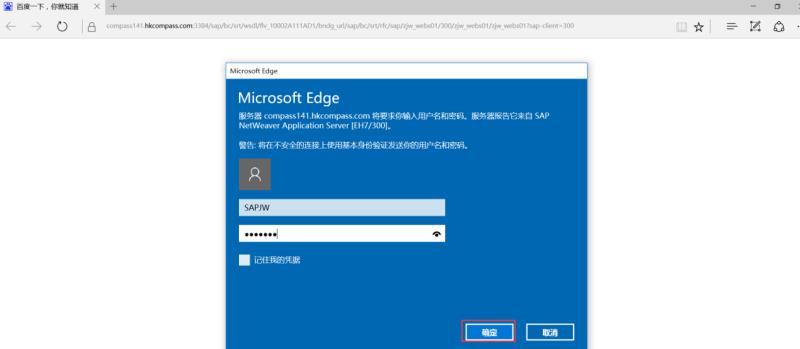
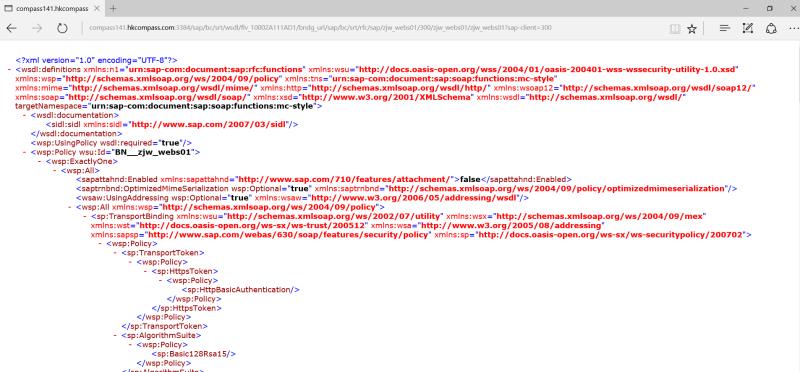
至此,webservice发布完成。
二、调用webservice
创建webservice使用者
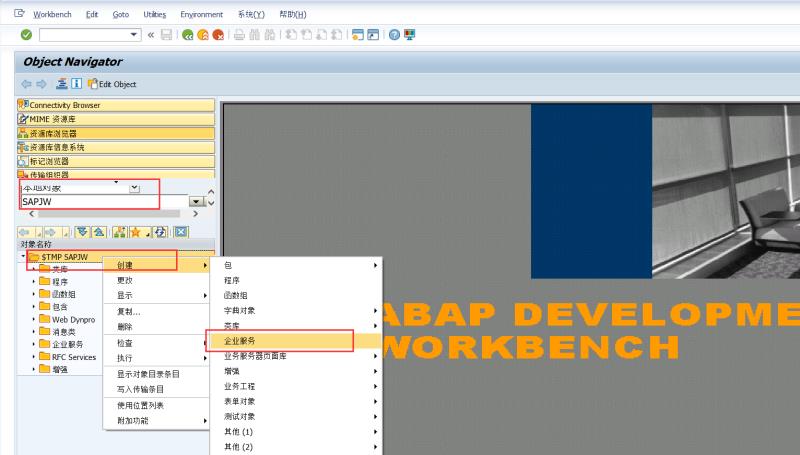
选择Service Consumer
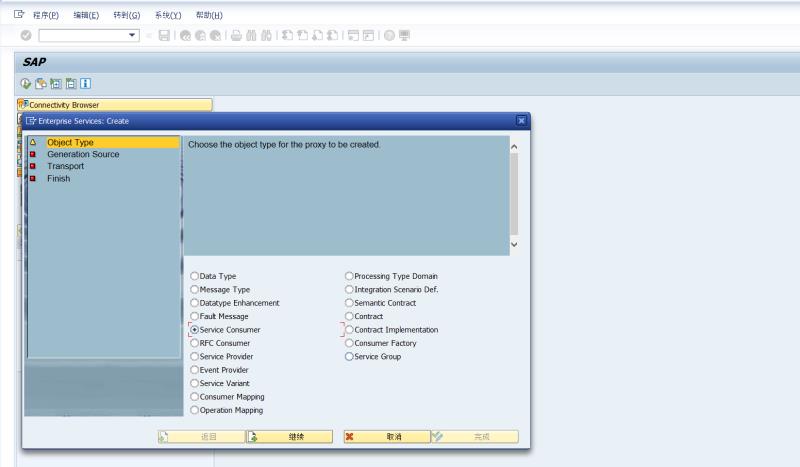
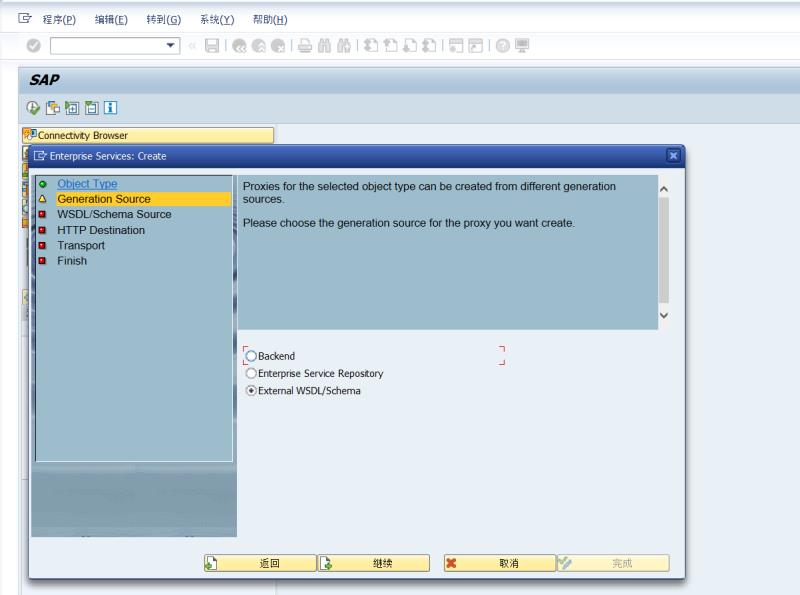

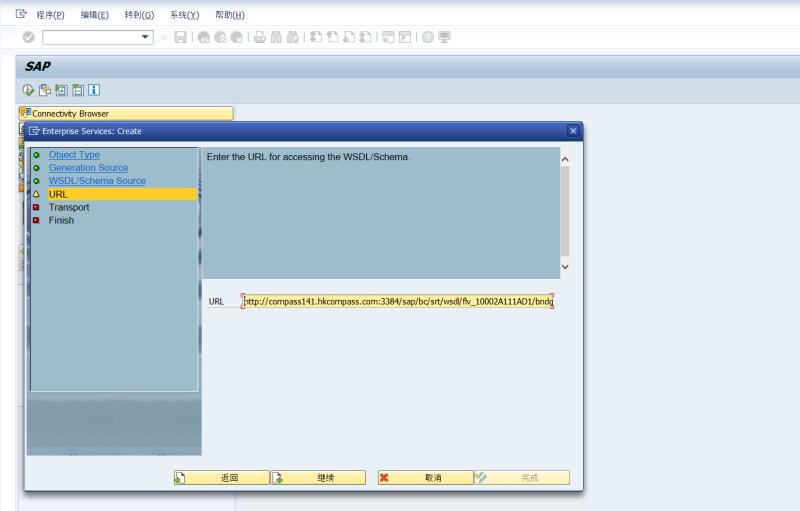
这里测试用配置个本地对象
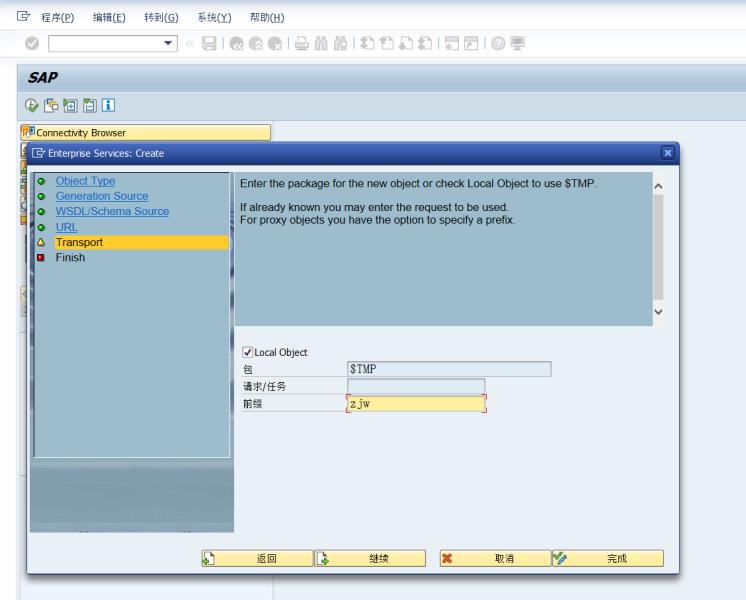
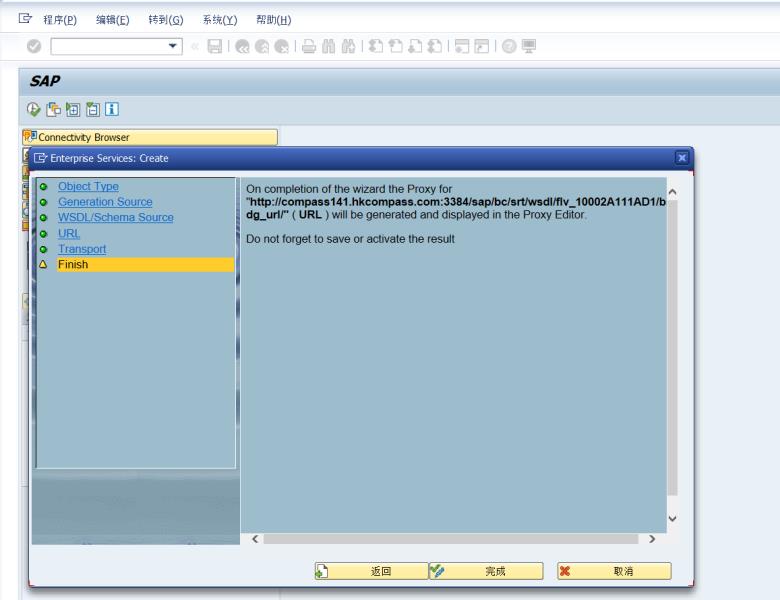
生成代理类:

激活所有对象
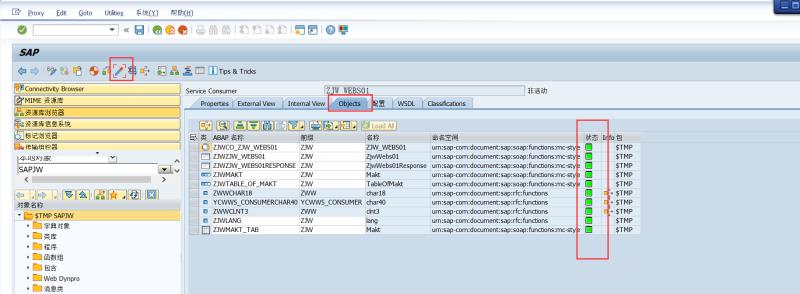
Se80企业服务,可以看到代理类信息:
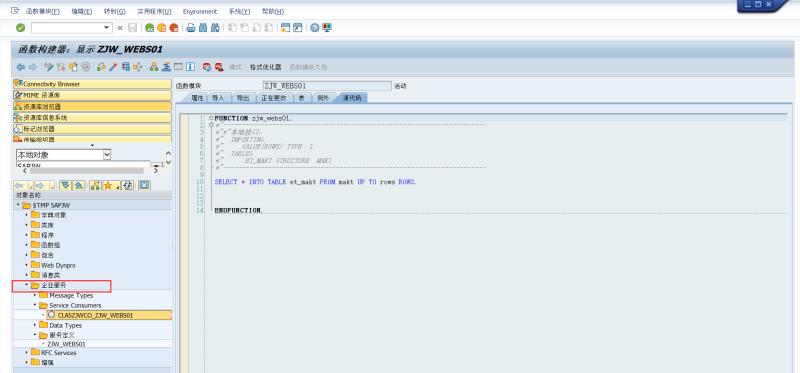
再次回到TCODE:SOAMANAGER,配置代理类的逻辑端口:

注意这次搜索”消费者代理”:
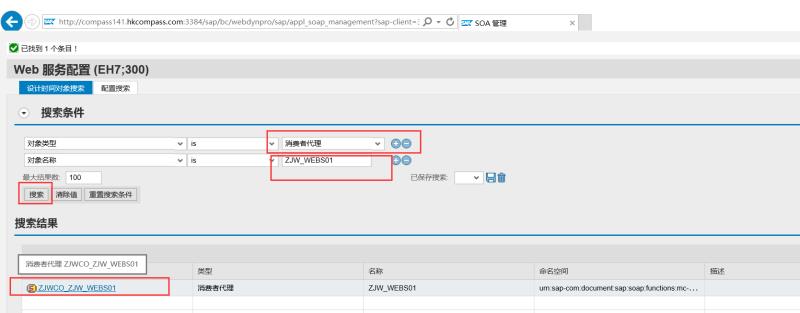
这里选择基于WSDL配置,后面步骤会比较多,(我测试过其他几个选项都不行):

逻辑端口:逻辑端口是指逻辑意义上用于区分服务的端口,如TCP/IP协议中的服务端口,端口号的范围从0到65535,比如用于浏览网页服务的80端口,用于FTP服务的21端口等。由于物理端口和逻辑端口数量较多,为了对端口进行区分,将每个端口进行了编号,这就是端口号。简单来说,ip地址是用来区分主机,端口号是用来区分主机上的不同服务

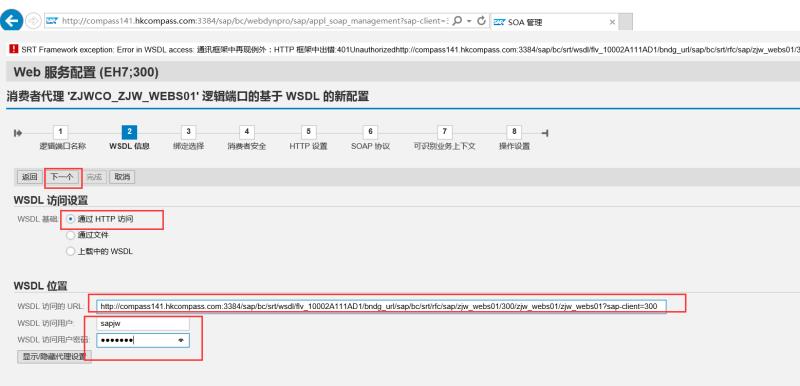

一直下一步直到完成
Ping web服务
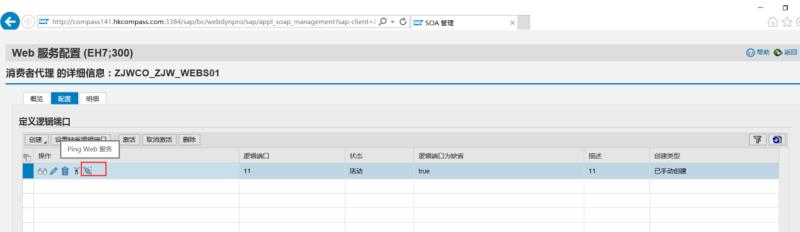
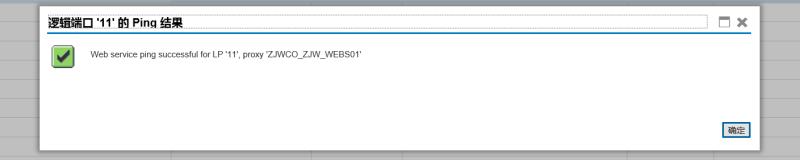
程序中调用:
DATA:lo_cx_root TYPE REF TO cx_root.
DATA:l_prox_e TYPE REF TO zco_sap_service_port_type.
DATA:lo_sys_exception TYPE REF TO cx_ai_system_fault,
cx_ai_application_fault TYPE REF TO cx_ai_application_fault
IF l_prox_e IS INITIAL.
TRY.
CREATE OBJECT l_prox_e
EXPORTING
logical_port_name = ‘ZLP01’.
CATCH cx_ai_system_fault INTO lo_sys_exception.
IF lo_sys_exception->errortext IS NOT INITIAL.
output-msgty = ‘E’.
output-msgtx = lo_sys_exception->errortext.
APPEND output.CLEAR:output.
EXIT.
ENDIF.
CATCH cx_ai_application_fault INTO cx_ai_application_fault.
ENDTRY.
ENDIF.
invoke_flow_request-in0 = lv_json.
TRY.
CALL METHOD l_prox_e->invoke_flow
EXPORTING
invoke_flow_request = invoke_flow_request
IMPORTING
invoke_flow_response = invoke_flow_response.
CATCH cx_ai_system_fault INTO lo_sys_exception.
IF lo_sys_exception->errortext IS NOT INITIAL.
output-msgty = ‘E’.
output-msgtx = lo_sys_exception->errortext.
APPEND output.CLEAR:output.
EXIT.
ENDIF.
CATCH cx_ai_application_fault INTO cx_ai_application_fault.
ENDTRY.
免责声明:本文仅代表文章作者的个人观点,与本站无关。其原创性、真实性以及文中陈述文字和内容未经本站证实,对本文以及其中全部或者部分内容文字的真实性、完整性和原创性本站不作任何保证或承诺,请读者仅作参考,并自行核实相关内容。文章投诉邮箱:anhduc.ph@yahoo.com