xmindupdate新手入门教程(宏色记忆六)

分享兴趣,传播快乐,增长见闻,留下美好。
亲爱的您。
这里是LearingYard学苑!
今天小编为大家带来XMind介绍。
欢迎您的用心访问!
本期推文阅读时长大约5分钟,请您耐心阅读。
Share interest, spread happiness,
increase knowledge, and leave beautiful.
Dear you.
This is the LearingYard Academy!
Today, the editor brings you introduction to XMind.
Welcome your visit!
This tweet usually takes about 5 minutes to read.
Please be patient and read.
XMind介绍
一. 什么是XMind?
XMind是一款实用的制作思维导图软件,使用Eclipse RCP 软件架构,软件简单易用,能够高效的实现可视化。软件也具备可扩展性、跨平台性、稳定性。
XMind is a practical software for making mind maps. It uses the Eclipse RCP software architecture. The software is easy to use and can realize efficient visualization. The software also has scalability, cross-platform and stability.
二.XMind操作
1
下载软件后,点开新建文件,左侧即是操作界面,右侧为各种可以套用的模板。当然也可以建空白图,自己设计,因为每一个模块位置都是可以随意排列的。
After downloading the software, click to create a new file, the left side is the operation interface, and the right side is various templates that can be applied. Of course, you can also create a blank map and design it yourself, because the position of each module can be arranged at will.
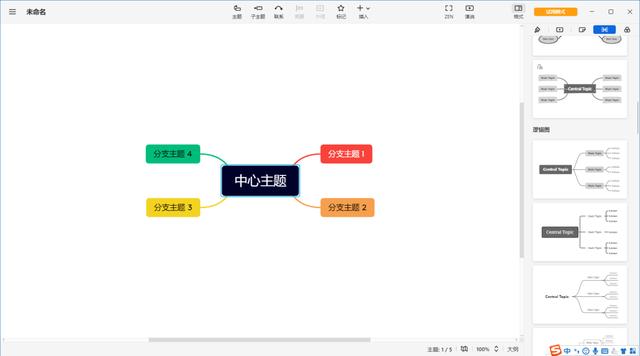
2
将两处新建的组块链接。点一下最上边功能的联系,然后先点箭头出发的模块,再点箭头结束的模块,两个模块之间就建立了联系。
Link the two newly created chunks. Click the connection of the top function, then click the module starting from the arrow, and then click the module ending with the arrow, and the connection between the two modules is established.

3
鼠标点击连接线就可以对连接线进行调整操作。
Click the connecting line with the mouse to adjust the connecting line.

4
在已有组块上点、即可创建子主题,主题。简单的有图标操作就不一一介绍了。
Click on an existing block to create a subtopic, topic. Simple operation with icons will not be introduced one by one.


5
几个简单快捷键操作
①选中一个模块以后,按一下键盘上的Tab,就能产生这个模块的下一级(子主题)
①After selecting a module, press Tab on the keyboard to generate the next level (sub-theme) of this module
②按一下Enter,在该模块下方产生它的并列主题,Shift Enter,在该模块上方产生它的并列主题。
②Press Enter to generate its parallel theme below the module, Shift Enter to generate its parallel theme above the module.
③同时按Alt Enter,在该模块上方产生它的注释
③ Press Alt Enter at the same time to generate its comment above the module
④双击任意空白处,会在该处生成一个自由主题
④Several simple shortcut key operations
三.XMind应用范围
①思维管理
在教育领域和企业领域广泛应用。例如会议管理、信息管理、教师备课、课程规划等等。
①Thinking management It is widely used in the field of education and enterprises. For example, conference management, information management, teacher lesson preparation, curriculum planning, etc.
②与办公软件协同
XMind 的文件可以导出多种格式,像PDF、图片、Microsoft Word、TXT等格式。
②Collaborate with office software XMind files can be exported to a variety of formats, such as PDF, pictures, Microsoft Word, TXT and other formats.
③项目管理
在项目管理中,XMind可将思维导图转换为甘特图。甘特图清晰、直观地显示了项目中每个任务的优先级、开始日期、结束日期以及进度。
③Project management In project management, XMind can convert mind maps to Gantt charts. The Gantt chart clearly and visually shows the priority, start date, end date, and progress of each task in the project.
四.XMind优势特点
①XMind的过滤功能非常直观,用户可以通过图标将思维导图分成很多层,可单独查看其中的一层
①XMind's filtering function is very intuitive. Users can divide the mind map into many layers through icons, and can view one of them individually
②可绘制多类型的思维导图:二维图、鱼骨图、树形图、逻辑图等等
②Multiple types of mind maps can be drawn: two-dimensional diagrams, fishbone diagrams, tree diagrams, logic diagrams, etc.
③可以多个模板框架混合使用
③ Can be mixed with multiple template frameworks
④具有风格编辑器,可以很轻松的通过更改一个风格来改变其整个导图的样式,也可以自定义风格,并保存下来后期使用,XMind本身也提供了数十种设计精良的风格。
④With a style editor, you can easily change the style of the entire map by changing one style, or you can customize the style and save it for later use. XMind itself also provides dozens of well-designed styles.
今天的就分享到这里了。
如果您对今天的文章有特别的见解。
欢迎给我们留言。
让我们相约明天。
祝您今天过得很开心!
Shared here today.
If you have a particular insight into today's article.
Welcome to leave us a message.
Let's meet tomorrow.
Have a great day today!
参考资料:谷歌翻译
本文由LearningYard学苑原创,如有侵权请在后台留言!
LearningYard学苑
文字 | clear
排版| clear
审核| 任务达人
,免责声明:本文仅代表文章作者的个人观点,与本站无关。其原创性、真实性以及文中陈述文字和内容未经本站证实,对本文以及其中全部或者部分内容文字的真实性、完整性和原创性本站不作任何保证或承诺,请读者仅作参考,并自行核实相关内容。文章投诉邮箱:anhduc.ph@yahoo.com






